USB Devices & Kaspersky

The latest Kaspersky antivirus upgrade has a new feature that blocks USB devices when they are first connected to a computer. This can include keyboards, external hard drives, card readers, and other devices. The instructions below will walk you through the process. As always, if you have questions or need assistance, contact your local tech support.
When a new USB device is connected, a Keyboard Authorization prompt appears. See the screenshot below. If the USB device has a keyboard, type in the 4 digit code. If the device does not have a keyboard (like a presentation pointer, a card swiper, docking stations, etc), click the link to “Show On-Screen Keyboard.”
Click “Show On-Screen Keyboard.” This will present you with a keypad on the screen that you can use to enter the 4 digit code. Once you have entered the code, the device should begin working without issue.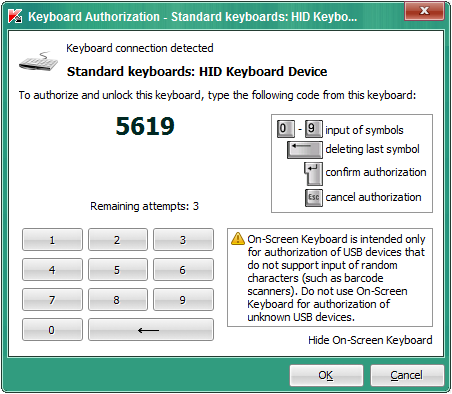
- Categories:


