New Email Address for Tech Help
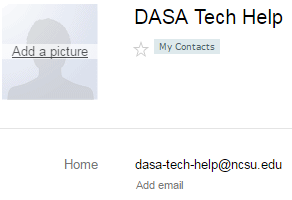
As part of DASA Tech’s reorganization and an overall effort to deliver excellent technical support, we have created a new email for all tech requests:
dasa-tech-help@ncsu.edu
Please note:
- You can begin using this new email address immediately, and we encourage you to do so.
- This address is to be used for any and all tech related issues for all of DASA.
- We will delete the old addresses on Thursday, January 5, 2017. If you send an email to one of the old addresses (listed below), your email will bounce back, and DASA Tech will not receive it.
- We urge you to add the new address to your contacts, and remove the old addresses per the instructions below.
- We know that many have regularly relied on directly emailing or calling various members of the DASA Tech team instead of using our help email addresses; it is important that you use this new email address instead, as we are also changing the assignments for many of our tech staff.
- The gps@help.ncsu.edu address will be kept, as this is used across campus. Any requests related to our Student Success GPS system can be sent either to dasa-tech-help@ncsu.edu, or gps@help.ncsu.edu.
- We will be announcing other changes regarding the re-organization soon – stay tuned!
Instructions to add the new email address to your contacts:
- Go to your Google Contacts by clicking on this link.
- In the top left, click New Contact.

- Name the contact DASA Tech Help and enter the email address dasa-tech-help@ncsu.edu.
Instructions to remove the old email addresses from your contacts:
- Go to your Google Contacts by clicking on this link.
- Look for any of the emails listed below and check the checkbox next to each name.
- beacon@help.ncsu.edu
- ccoo_help@ncsu.edu
- dasa-help@ncsu.edu
- dasa-techservices@ncsu.edu
- dets_help@ncsu.edu
- dsp_fyc@help.ncsu.edu
- duap_help@ncsu.edu
- eab@help.ncsu.edu
- fyc_classrm@help.ncsu.edu
- fyc_classroom@ncsu.edu
- fyc_web@help.ncsu.edu
- fyc_web@ncsu.edu
- hrl_pc_help@ncsu.edu
- media-help@ncsu.edu
- mkt-campuslife@help.ncsu.edu
- packpromisehelp@ncsu.edu
- pe_help@ncsu.edu
- shs-tech@help.ncsu.edu
- studenthealth@help.ncsu.edu
- studhealth_help@ncsu.edu
- summer-start-help@ncsu.edu
- tec-cc@help.ncsu.edu
- tec-shs@help.ncsu.edu
- tech_shs@help.ncsu.edu
- tech-aps@help.ncsu.edu
- tech-arts@help.ncsu.edu
- tech-aspsa@help.ncsu.edu
- tech-campuslife@help.ncsu.edu
- tech-campuslife@help.ncsu.edu
- tech-career@help.ncsu.edu
- tech-cc@help.ncsu.edu
- tech-clark@help.ncsu.edu
- tech-dasa@help.ncsu.edu
- tech-dso@help.ncsu.edu
- tech-gregg@help.ncsu.edu
- tech-hes@help.ncsu.edu
- tech-honors@help.ncsu.edu
- tech-hpac@help.ncsu.edu
- tech-ovcd@help.ncsu.edu
- tech-parkshops@help.ncsu.edu
- tech-peele@help.ncsu.edu
- tech-pullen@help.ncsu.edu
- tech-qep@help.ncsu.edu
- tech-rotc@help.ncsu.edu
- tech-shs@help.ncsu.edu
- tech-sle@help.ncsu.edu
- tech-stulegal@help.ncsu.edu
- tech-stumedia@help.ncsu.edu
- tech-thompson@help.ncsu.edu
- tech-urec@help.ncsu.edu
- tech-villages@help.ncsu.edu
- trio@help.ncsu.edu
- ucc_help@ncsu.edu
- Click More near the top and then Delete Contacts.
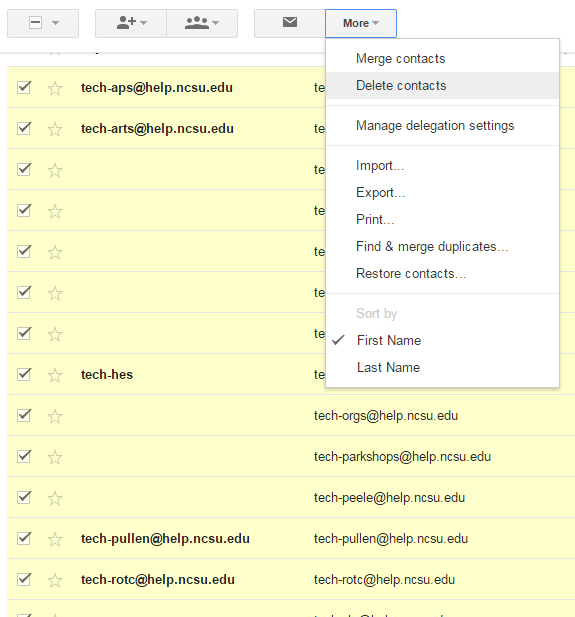
- Categories:


