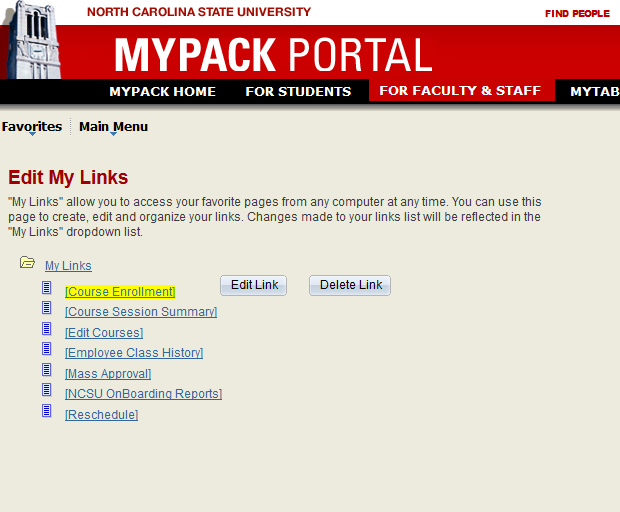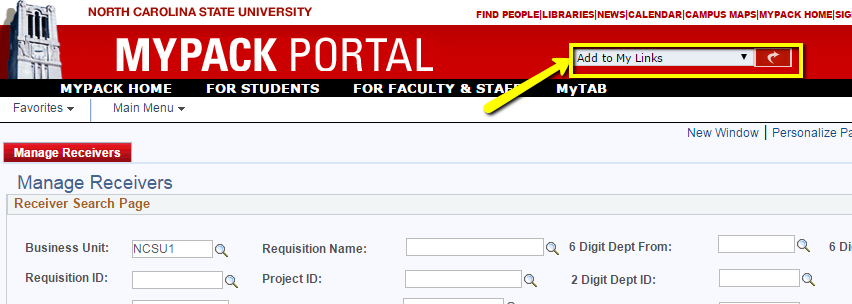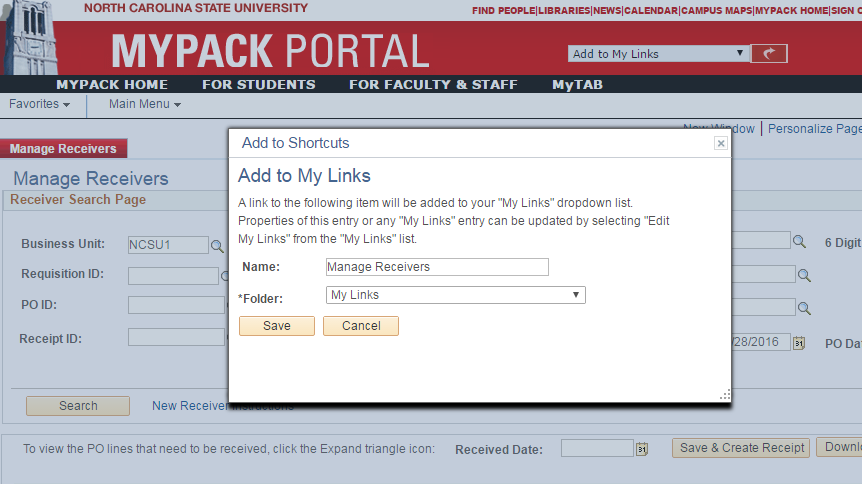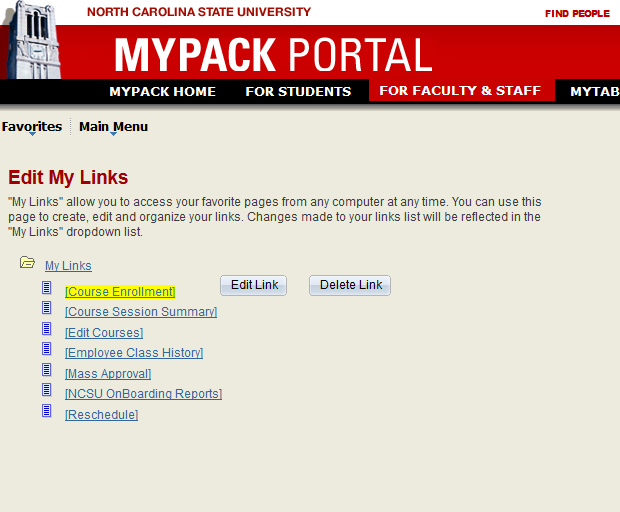Skip to main content
You can create shortcuts in the MyPack Portal to areas that you frequent using the “MyLinks” tool.
Navigate to a page you want to bookmark; click the drop down arrow and select “Add to MyLinks” then click the red arrow.
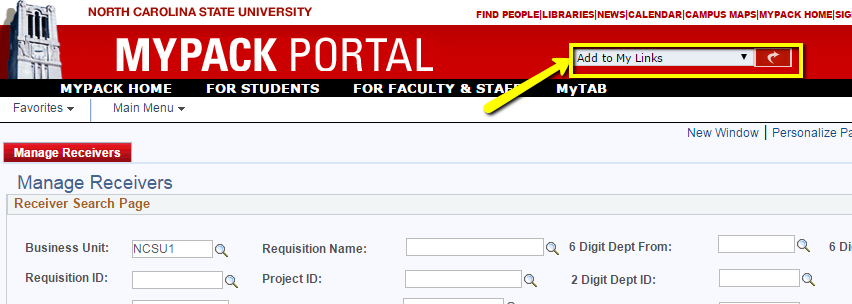
Create a name for the shortcut and save.
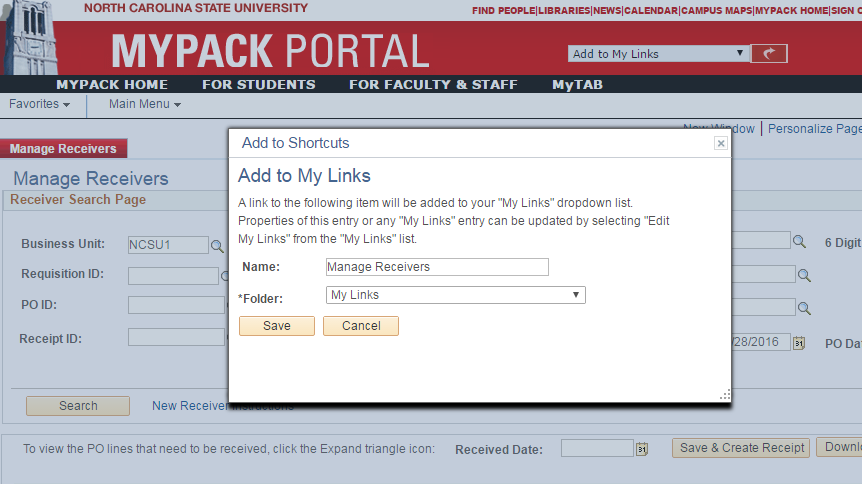
If you want to edit your saved links or add a folder to organize your links into different categories, click on “Edit my Links” — you can click on each saved link to edit or delete the link. If you choose “Edit Link”, you can change the Link Type, Name, and Folder that you want the link to appear under.