GPS Mobile: Student Success in the Palm of your Hand

This summer, incoming first-year students got their first look at what college life will be like.
Students flocked to campus for orientation sessions in which many met their advisors, planned classes, learned about campus resources, and began getting to know NC State just as every class of new students before them. However, this year students were able to experience this information in a new and exciting way.
This June, NC State launched GPS Mobile, a student success platform that combines advising tools, resources, and communication to support students throughout their academic careers. GPS Mobile is the latest addition to the campus’ already robust advising platform. This new mobile app places all the helpful information from the web-based platform into the palm of students’ hands.
The GPS Mobile app is available on IOS and Android devices through their respective app stores. After downloading the app, students will be able to search for NC State University and access resources like advising, tutoring, and other campus offices by logging in with their Unity ID and password.
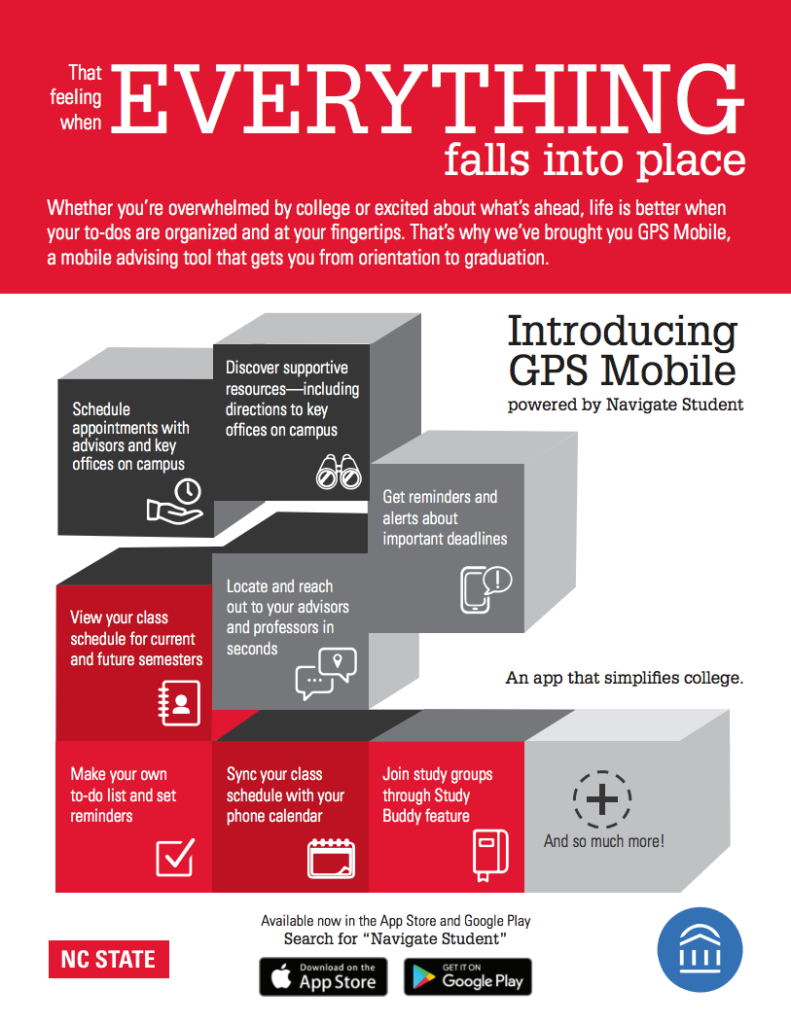
Once logged in, students will have access to several key features including the ability to view their class schedules along with location and instructor information all within the app. Students will also be able to schedule appointments with advisors and various campus offices directly in-app, enabling a more streamlined and efficient mechanism for appointment scheduling.
Additionally, GPS Mobile automatically displays important dates and deadlines, such as the last day to add a class without instructor permission, and allows students to easily add it to their personal calendars. The app also features resources, such as a list of key people, like professors and advisors, and key places along with their basic contact information, descriptions, and links to directions.
Another exciting element of the new GPS Mobile app is the Study Buddies feature which helps to connect students with classmates in their class section who are interested in creating study groups outside of class. Through the app, students are able to connect with other potential study partners in their classes. Students can leave a course’s Study Buddies group at any time by simply selecting the ‘Leave Group’ option.
For anyone interested in learning more about Student Success GPS, including GPS Mobile, Director of Advising Technology, Nikki Glenos, will be hosting several training sessions for faculty, primary role advisors, and campus partners throughout the fall semester. For information on the dates, times, and locations of the training sessions check out the fall 2019 training schedule.
- Categories:


